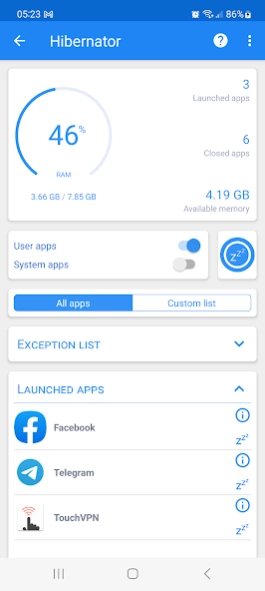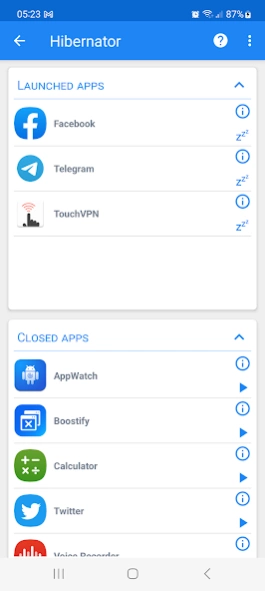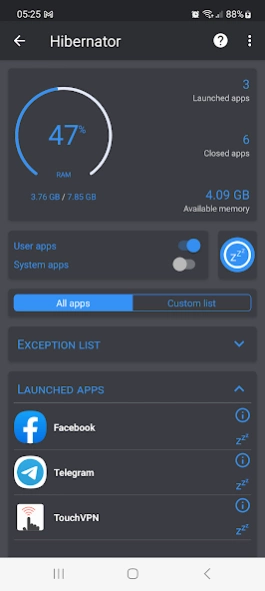Hibernator: Force Stop Apps 2.40.0
Free Version
Publisher Description
Hibernator: Force Stop Apps - Provides an easy way to close all running apps
Hibernator provides an easy way to close running apps with a single touch, and it can also close apps automatically every time the screen is turned off.
Features:
✓ Close All Apps
✓ Automatically close apps when the screen is turned off
✓ Supports user apps and system apps
✓ Widget
✓ Shortcuts
What is the difference between KillApps and Hibernator ?
Hibernator is more advanced than Killapps, since it lets you close apps automatically every time the screen is turned off.
Your privacy is safe
✓ This app does not collect any data.
This app uses Accessibility services
This app requires the accessibility service permission in order to be able to close other apps.
⇒ This app will be able to retrieve the active window content in order to find the button which forces closing an app in the system settings, then emulate a click action.
⇒ This app will be able to observe the actions related to the interface in order to guide the process of automating the task of closing apps , by monitoring the transition between windows during the emulation of interaction with the interface.
Permissions
✓ This app requires the permission to draw above the other apps in order to be able to show the wait screen while closing apps.
✓ This app requires the permission to modify system settings in order to be able to turn off the screen after the hibernation operation is completed
[ Contact ]
E-Mail : contact@appdev-quebec.com
About Hibernator: Force Stop Apps
Hibernator: Force Stop Apps is a free app for Android published in the System Maintenance list of apps, part of System Utilities.
The company that develops Hibernator: Force Stop Apps is APPDEV QUEBEC. The latest version released by its developer is 2.40.0.
To install Hibernator: Force Stop Apps on your Android device, just click the green Continue To App button above to start the installation process. The app is listed on our website since 2024-04-16 and was downloaded 3 times. We have already checked if the download link is safe, however for your own protection we recommend that you scan the downloaded app with your antivirus. Your antivirus may detect the Hibernator: Force Stop Apps as malware as malware if the download link to com.tafayor.hibernator is broken.
How to install Hibernator: Force Stop Apps on your Android device:
- Click on the Continue To App button on our website. This will redirect you to Google Play.
- Once the Hibernator: Force Stop Apps is shown in the Google Play listing of your Android device, you can start its download and installation. Tap on the Install button located below the search bar and to the right of the app icon.
- A pop-up window with the permissions required by Hibernator: Force Stop Apps will be shown. Click on Accept to continue the process.
- Hibernator: Force Stop Apps will be downloaded onto your device, displaying a progress. Once the download completes, the installation will start and you'll get a notification after the installation is finished.